Hey Ketul,
Don't know if it is what you are looking for but for my pumps, I use the "Tag_Start_Condition" parameter tied to the opacity. Below is an example......
If you are familiar with parameterized pages, then specify the tags that will be selected for the particular page.... Under the widget that will be used for that parameter selection, right click on the Widget, Select Properties, Click on Opacity, Use the Parameter option, and in the drop down menu select the Parameter that the widget will use, then use the "Tag_Start_Condition" selection under the parameters folder. When the start condition of the tag is 1, the widget will be visible, and if the tag start condition is 0 (Disabled) then the widget will not be visible.
I also used the same as above to move my widgets or modules around if they are not active so that there are not empty spaces in between widgets that are visible. If there is an easier way to do this and you find it, then Id like to know too haha but hey, this has worked very well for me.
Hope this helps!
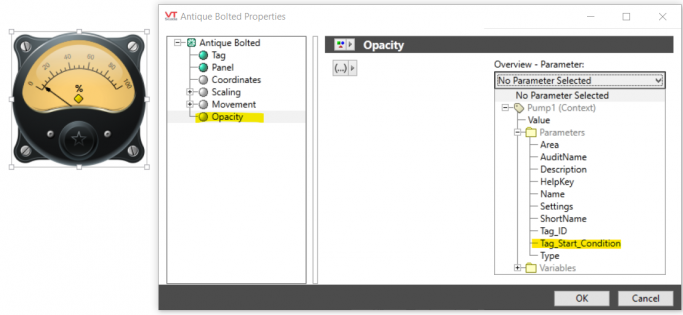
Hey Ketul,
Don't know if it is what you are looking for but for my pumps, I use the "Tag_Start_Condition" parameter tied to the opacity. Below is an example......
If you are familiar with parameterized pages, then specify the tags that will be selected for the particular page.... Under the widget that will be used for that parameter selection, right click on the Widget, Select Properties, Click on Opacity, Use the Parameter option, and in the drop down menu select the Parameter that the widget will use, then use the "Tag_Start_Condition" selection under the parameters folder. When the start condition of the tag is 1, the widget will be visible, and if the tag start condition is 0 (Disabled) then the widget will not be visible.
I also used the same as above to move my widgets or modules around if they are not active so that there are not empty spaces in between widgets that are visible. If there is an easier way to do this and you find it, then Id like to know too haha but hey, this has worked very well for me.
Hope this helps!
