Hi folks, having problems with the reporting tag, and the time duration for this. I would like the duration to match a calculation tag. I am using the tag as a reference in the parameter for the Report Duration as shown in the screenshot below.
However, it does not act as I would expect… and I have had to create multiple report tags to get around it in the short term… however this is messy and not desirable.
Problem 1: The report tag “calculates” its own “Report End Time” even when I try to set this to 0 or 1. I have not created a parameter. I have tried to input 0 or 1 however it then deletes the parameter in the Report Duration…
Problem 2: A error sometimes pops up saying value must be between 1-32767, despite the reference tag being within this range. This seems to be sporadic and depends upon the order in which I input information in the “period” tab…
The referenced tag “ReportTime” is calculated to give a value rounded up to the nearest 100, always between the values of 1-32767:
ReportTime = Max( 1 , Min((Int([Tag1]/100)*100),32700) )
“Tag1“ is a counter that is linked to the \secondflasher so that it increments approx every second when active. Max expected time is likely 5 hours.
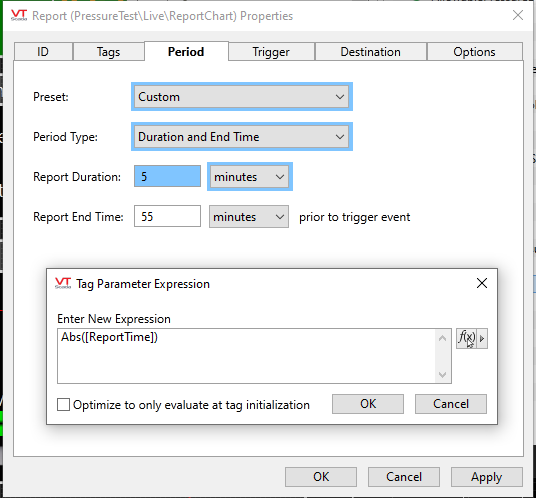
Hi folks, having problems with the reporting tag, and the time duration for this. I would like the duration to match a calculation tag. I am using the tag as a reference in the parameter for the Report Duration as shown in the screenshot below.
However, it does not act as I would expect… and I have had to create multiple report tags to get around it in the short term… however this is messy and not desirable.
Problem 1: The report tag “calculates” its own “Report End Time” even when I try to set this to 0 or 1. I have not created a parameter. I have tried to input 0 or 1 however it then deletes the parameter in the Report Duration…
Problem 2: A error sometimes pops up saying value must be between 1-32767, despite the reference tag being within this range. This seems to be sporadic and depends upon the order in which I input information in the “period” tab…
The referenced tag “ReportTime” is calculated to give a value rounded up to the nearest 100, always between the values of 1-32767:
````
ReportTime = Max( 1 , Min((Int([Tag1]/100)*100),32700) )
````
“Tag1“ is a counter that is linked to the \secondflasher so that it increments approx every second when active. Max expected time is likely 5 hours.
