I have been having some issues with VTScadaLIGHT regarding some what appear to be inconsistencies. I have followed both VTSCADA academy and the Student Workbook: VTScada Operations & Configuration Course handbook to set up a simulation environment where I can learn as much as possible. I have followed both avenues of instruction only to end up with the same result. I have values of 770 for commchannel and -10,061 for sim host. I have cross referenced both tutorials and continue to come across the same issues.
Added a widget to show connection status:
Error Code: 770; port failed to connect
I have tried 501, 502, and 80...I can not seem to find an open port for 127.0.0.1. I was thinking that it's being blocked by firewall because I did not install VTScada as a system service (maybe?)
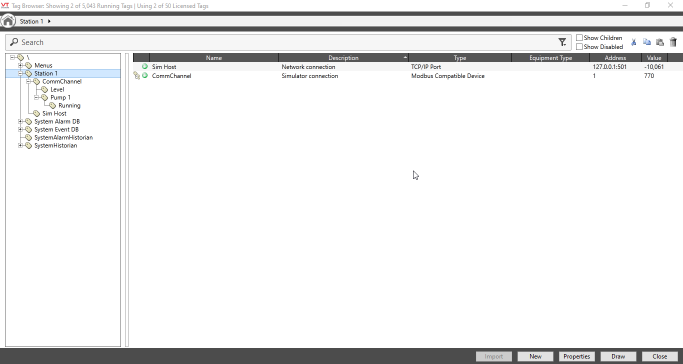
I have been having some issues with VTScadaLIGHT regarding some what appear to be inconsistencies. I have followed both VTSCADA academy and the Student Workbook: VTScada Operations & Configuration Course handbook to set up a simulation environment where I can learn as much as possible. I have followed both avenues of instruction only to end up with the same result. I have values of 770 for commchannel and -10,061 for sim host. I have cross referenced both tutorials and continue to come across the same issues.
Added a widget to show connection status:
Error Code: 770; port failed to connect
I have tried 501, 502, and 80...I can not seem to find an open port for 127.0.0.1. I was thinking that it's being blocked by firewall because I did not install VTScada as a system service (maybe?)

Electronics/Electrical Technician
Hilliard Fletcher Wastewater Treatment Plant
edited Feb 3 '23 at 2:41 pm