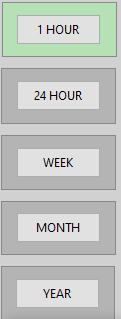
Pictured above, is an interval selection widget i created in version 12.1.25. Selecting each interval writes a value to a single tag via the set value PB. Depending on the which value is set from the button, another expression tag that will be high. As you can see above i have hour selected, this writes the value 2 to TCA_FASH_METER_VIEW. From there i have an expression on TCA_FASH_METER_VIEW_Hour that says if meter_view = 2 then go high, if not stay off (This can be seen below)
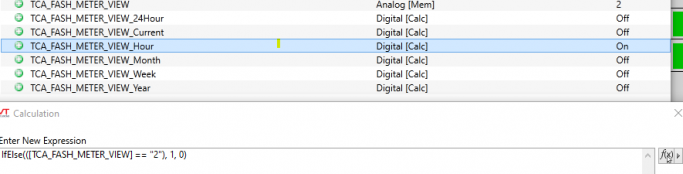
After configuring all this on a dev server, i came to the realization that the live server is a different version of vtscada and the same widget can only write a single value which can be pictured below.
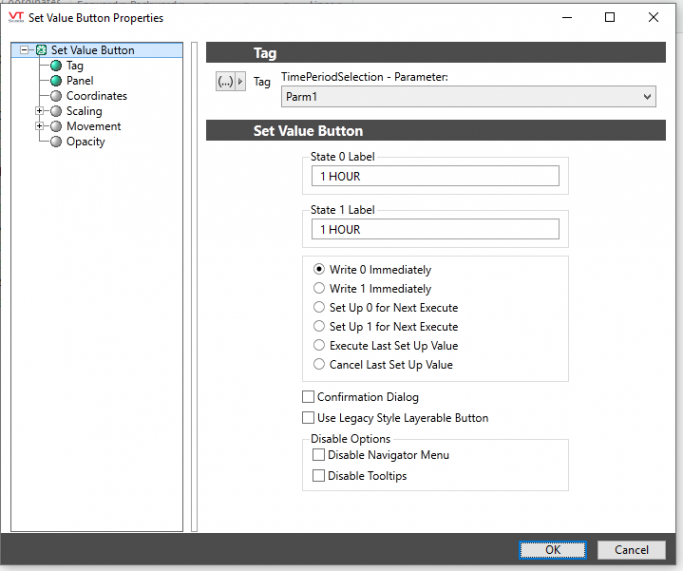
Does anyone know of a comparable alternative in version 12.1.03? Or how i can get this to work with a single dynamic button?
Someone please help, thanks!

Pictured above, is an interval selection widget i created in version 12.1.25. Selecting each interval writes a value to a single tag via the set value PB. Depending on the which value is set from the button, another expression tag that will be high. As you can see above i have hour selected, this writes the value 2 to TCA_FASH_METER_VIEW. From there i have an expression on TCA_FASH_METER_VIEW_Hour that says if meter_view = 2 then go high, if not stay off (This can be seen below)

After configuring all this on a dev server, i came to the realization that the live server is a different version of vtscada and the same widget can only write a single value which can be pictured below.

Does anyone know of a comparable alternative in version 12.1.03? Or how i can get this to work with a single dynamic button?
Someone please help, thanks!
edited Sep 5 '23 at 10:04 pm