We installed the update here and tested against the Multitech modem. We did have to re-install VTScada and also tweak the modem registry setting to add back in the Network Service user. The registry key is at -
Computer\HKEY_LOCAL_MACHINE\SYSTEM\CurrentControlSet\Control\Class{4d36e96d-e325-11ce-bfc1-08002be10318}
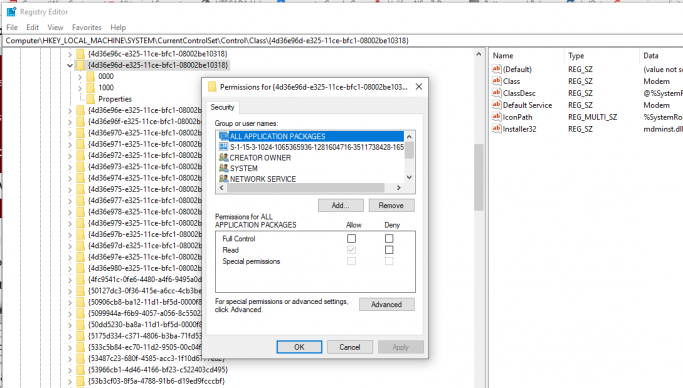
But, it did work. If it turns pout to be a bigger issue, we will keep it updated here.
Remember, we don't handle the modem or voice in the same manner as WIN911. So a problem or a even a fix for them, may not have the same impact on us.
But it is nice to get a heads up like this so we can get ahead of it. Thank you!
We installed the update here and tested against the Multitech modem. We did have to re-install VTScada and also tweak the modem registry setting to add back in the Network Service user. The registry key is at -
Computer\HKEY_LOCAL_MACHINE\SYSTEM\CurrentControlSet\Control\Class\{4d36e96d-e325-11ce-bfc1-08002be10318}

But, it did work. If it turns pout to be a bigger issue, we will keep it updated here.
Remember, we don't handle the modem or voice in the same manner as WIN911. So a problem or a even a fix for them, may not have the same impact on us.
But it is nice to get a heads up like this so we can get ahead of it. Thank you!