I've been playing around with VTScadaLight for a few days now, wanting to learn more and more about VTScada. I can not seem to find where PMC1001 originates from ? I know it's a serial connection, a child of the Local TCP Port. I am hoping someone knows where to find PMC1001
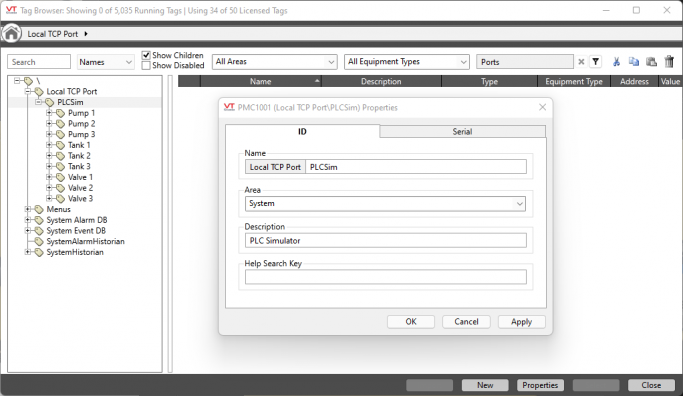
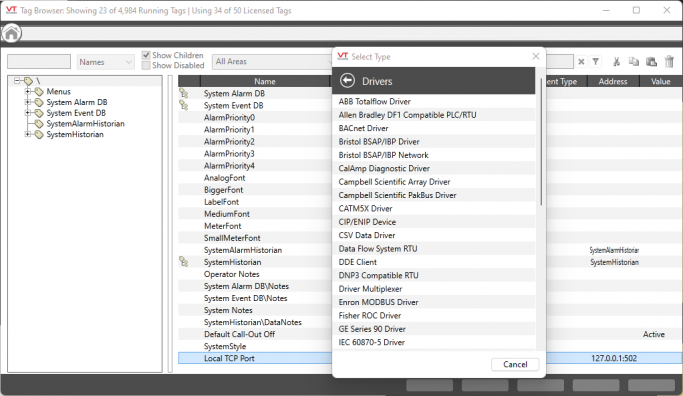
I've been playing around with VTScadaLight for a few days now, wanting to learn more and more about VTScada. I can not seem to find where PMC1001 originates from ? I know it's a serial connection, a child of the Local TCP Port. I am hoping someone knows where to find PMC1001


Electronics/Electrical Technician
Hilliard Fletcher Wastewater Treatment Plant
edited Feb 21 '22 at 2:46 pm
 )
)