Well, I finally figured it out. It ain't pretty, but it works. Below are an image and the code. As they say, "Form follows Function". Got the Function, got to work on the Form. The tag the dial references is an Analog Status with a range of -70 to 70.
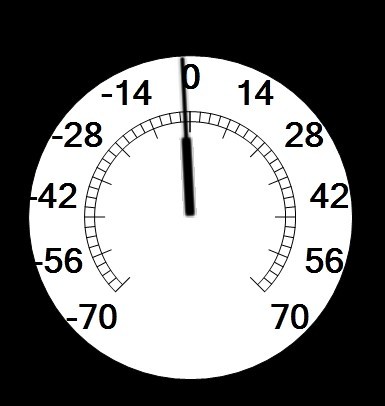
[
Title = "TestPage";
Color = "<FF000000>";
]
Main [
Return(Self);
GUITransform(1454, 488, 1863, 83,
1, 1, 1, 1, 1 { Scaling },
0, 0 { Movement },
1, 0 { Opacity, Reserved },
0, 0, 0 { Selectability },
Scope(\Code, "UserMethods", TRUE)\Group_e5bdae37_14b2_48f2_b655_359a310ec695(Scope(\VTSDB, "qdp96j{2Lr\8d-@$7((6c\4ogg.^shb-", TRUE), Scope(\VTSDB, "qdp96j{2Lr\8d-@$7((6c\3)0%_--mi$", TRUE)));
GUIEllipse(172, 561, 496, 237,
1, 1, 1, 1, 1 { Scaling },
0, 0 { Movement },
1, 0 { Visibility, Reserved },
0, 0, 0 { Selectability },
Brush("<FFFFFFFF>", 0, 1), Pen("<FF000000>", 1, 1));
GUITransform(172, 561, 496, 237,
1, 1, 1, 1, 1 { Scaling },
0, 0 { Movement },
1, 0 { Visibility, Reserved },
0, 0, 0 { Selectability },
Scope(\Code, "MeterParts", TRUE)\RadialIndicator(Scope(\VTSDB, "u!3dL5w3#x\s5_-s4!@^j\)0maqt5ck&", TRUE), \ImageParmSet("Bitmaps\Meter Parts\Indicators\Radial\Needle2.png", "<FF000000>", Invalid, Invalid, 0, 1, 1, 1, 0, 1, 0, 0), 0, 0, 0, 135, 0, 1, 1, 1, 1, 0, 0, 0, 0, 70, 0, "<FFFFFFFF>"));
GUITransform(172, 561, 496, 237,
1, 1, 1, 1, 1 { Scaling },
0, 0 { Movement },
1, 0 { Visibility, Reserved },
0, 0, 0 { Selectability },
Scope(\Code, "MeterParts", TRUE)\RadialIndicator(Scope(\VTSDB, "u!3dL5w3#x\s5_-s4!@^j\)0maqt5ck&", TRUE), \ImageParmSet("Bitmaps\Meter Parts\Indicators\Radial\Needle2.png", "<FF000000>", Invalid, Invalid, 0, 1, 1, 1, 0, 1, 0, 0), 0, 0, 225, 0, 0, 1, 1, 1, 1, 0, 0, 0, -70, 0, 0, "<FFFFFFFF>"));
GUITransform(172, 561, 496, 237,
1, 1, 1, 1, 1 { Scaling },
0, 0 { Movement },
1, 0 { Visibility, Reserved },
0, 0, 0 { Selectability },
Scope(\Code, "MeterParts", TRUE)\RadialLegend(Invalid, 0, 135, 6, Scope(\VTSDB, "MeterFont", TRUE), "<FF000000>", 0, 0, 0, 0, 70, 1));
GUITransform(172, 561, 496, 237,
1, 1, 1, 1, 1 { Scaling },
0, 0 { Movement },
1, 0 { Visibility, Reserved },
0, 0, 0 { Selectability },
Scope(\Code, "MeterParts", TRUE)\RadialLegend(Invalid, 225, 0, 6, Scope(\VTSDB, "MeterFont", TRUE), "<FF000000>", 0, 0, 0, -70, 0, 1));
GUITransform(228, 504, 439, 293,
1, 1, 1, 1, 1 { Scaling },
0, 0 { Movement },
1, 0 { Visibility, Reserved },
0, 0, 0 { Selectability },
Scope(\Code, "MeterParts", TRUE)\SimpleRadialScale(6, 4, 0.1, 0.05, 1, 1, 225, 0, 0, 9, "<FF000000>", "<FF000000>"));
GUITransform(228, 504, 439, 293,
1, 1, 1, 1, 1 { Scaling },
0, 0 { Movement },
1, 0 { Visibility, Reserved },
0, 0, 0 { Selectability },
Scope(\Code, "MeterParts", TRUE)\SimpleRadialScale(6, 4, 0.1, 0.05, 1, 1, 0, 135, 0, 9, "<FF000000>", "<FF000000>"));
]
Well, I finally figured it out. It ain't pretty, but it works. Below are an image and the code. As they say, "Form follows Function". Got the Function, got to work on the Form. The tag the dial references is an Analog Status with a range of -70 to 70.

````
[
Title = "TestPage";
Color = "<FF000000>";
]
Main [
Return(Self);
GUITransform(1454, 488, 1863, 83,
1, 1, 1, 1, 1 { Scaling },
0, 0 { Movement },
1, 0 { Opacity, Reserved },
0, 0, 0 { Selectability },
Scope(\Code, "UserMethods", TRUE)\Group_e5bdae37_14b2_48f2_b655_359a310ec695(Scope(\VTSDB, "qdp96j{2Lr\8d-@$7((6c\4ogg.^shb-", TRUE), Scope(\VTSDB, "qdp96j{2Lr\8d-@$7((6c\3)0%_--mi$", TRUE)));
GUIEllipse(172, 561, 496, 237,
1, 1, 1, 1, 1 { Scaling },
0, 0 { Movement },
1, 0 { Visibility, Reserved },
0, 0, 0 { Selectability },
Brush("<FFFFFFFF>", 0, 1), Pen("<FF000000>", 1, 1));
GUITransform(172, 561, 496, 237,
1, 1, 1, 1, 1 { Scaling },
0, 0 { Movement },
1, 0 { Visibility, Reserved },
0, 0, 0 { Selectability },
Scope(\Code, "MeterParts", TRUE)\RadialIndicator(Scope(\VTSDB, "u!3dL5w3#x\s5_-s4!@^j\)0maqt5ck&", TRUE), \ImageParmSet("Bitmaps\Meter Parts\Indicators\Radial\Needle2.png", "<FF000000>", Invalid, Invalid, 0, 1, 1, 1, 0, 1, 0, 0), 0, 0, 0, 135, 0, 1, 1, 1, 1, 0, 0, 0, 0, 70, 0, "<FFFFFFFF>"));
GUITransform(172, 561, 496, 237,
1, 1, 1, 1, 1 { Scaling },
0, 0 { Movement },
1, 0 { Visibility, Reserved },
0, 0, 0 { Selectability },
Scope(\Code, "MeterParts", TRUE)\RadialIndicator(Scope(\VTSDB, "u!3dL5w3#x\s5_-s4!@^j\)0maqt5ck&", TRUE), \ImageParmSet("Bitmaps\Meter Parts\Indicators\Radial\Needle2.png", "<FF000000>", Invalid, Invalid, 0, 1, 1, 1, 0, 1, 0, 0), 0, 0, 225, 0, 0, 1, 1, 1, 1, 0, 0, 0, -70, 0, 0, "<FFFFFFFF>"));
GUITransform(172, 561, 496, 237,
1, 1, 1, 1, 1 { Scaling },
0, 0 { Movement },
1, 0 { Visibility, Reserved },
0, 0, 0 { Selectability },
Scope(\Code, "MeterParts", TRUE)\RadialLegend(Invalid, 0, 135, 6, Scope(\VTSDB, "MeterFont", TRUE), "<FF000000>", 0, 0, 0, 0, 70, 1));
GUITransform(172, 561, 496, 237,
1, 1, 1, 1, 1 { Scaling },
0, 0 { Movement },
1, 0 { Visibility, Reserved },
0, 0, 0 { Selectability },
Scope(\Code, "MeterParts", TRUE)\RadialLegend(Invalid, 225, 0, 6, Scope(\VTSDB, "MeterFont", TRUE), "<FF000000>", 0, 0, 0, -70, 0, 1));
GUITransform(228, 504, 439, 293,
1, 1, 1, 1, 1 { Scaling },
0, 0 { Movement },
1, 0 { Visibility, Reserved },
0, 0, 0 { Selectability },
Scope(\Code, "MeterParts", TRUE)\SimpleRadialScale(6, 4, 0.1, 0.05, 1, 1, 225, 0, 0, 9, "<FF000000>", "<FF000000>"));
GUITransform(228, 504, 439, 293,
1, 1, 1, 1, 1 { Scaling },
0, 0 { Movement },
1, 0 { Visibility, Reserved },
0, 0, 0 { Selectability },
Scope(\Code, "MeterParts", TRUE)\SimpleRadialScale(6, 4, 0.1, 0.05, 1, 1, 0, 135, 0, 9, "<FF000000>", "<FF000000>"));
]
````