Sorry, the display range is for certain widgets but does not affect the tags read value. The scaled range only affects a tags write value range and not the read value range.
If your scaled number is correct but you want to limit it, you can create a calculation tag which references the tag and limits the value.
The calculation tag expression would simply be:
Limit([<path/to/reference/tag>],0,100)
Limit([..],0,100)
The output would be similar to that below:
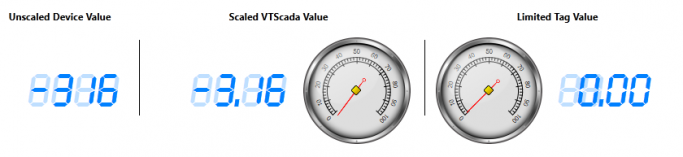
If you need to do this a bunch of times, consider creating a tag type for this. It's more effort up front but may provide some great experience and will be more efficient in the long run.
Sorry, the display range is for certain widgets but does not affect the tags read value. The scaled range only affects a tags write value range and not the read value range.
If your scaled number is correct but you want to limit it, you can create a calculation tag which references the tag and limits the value.
The calculation tag expression would simply be:
````
//Example using tag absolute path
Limit([<path/to/reference/tag>],0,100)
//Example using relative path to parent tag
Limit([..],0,100)
````
The output would be similar to that below:

If you need to do this a bunch of times, consider creating a tag type for this. It's more effort up front but may provide some great experience and will be more efficient in the long run.
Trihedral Engineering Ltd.