We use Google Drive to house information of various lift stations utilizing a program spawn widget. Here's the breakdown of that program spawn...
This is just a shortened down version of what's included in that box for program spawn properties. There are 64 lift stations, so the list below is definitely longer. I created a folder for LS71 because at the time we did not have a dedicated folder for LS71. I then added what I wanted to in that folder, copied the link that Google Drive included and threw that information down in what's directly below this line:
P_Context\ShortName == "LS_01" ? "LINK COPIED FROM GOOGLE DRIVE" :
P_Context\ShortName == "LS_01" ? "LINK COPIED FROM GOOGLE DRIVE" :
"http://www.google.com"
These two pictures show Idea Studio Program Spawn then Program Spawn Properties:
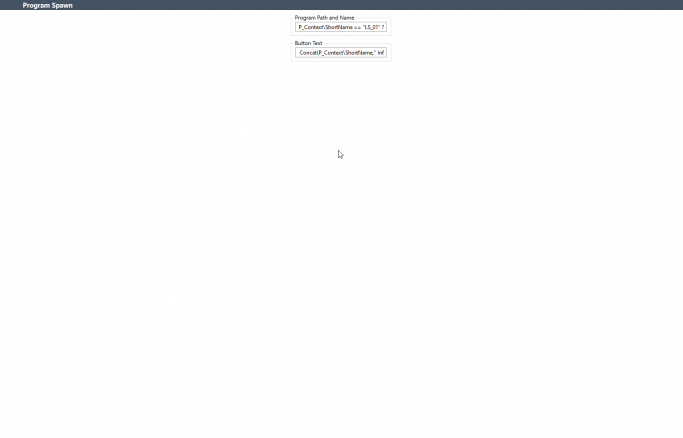
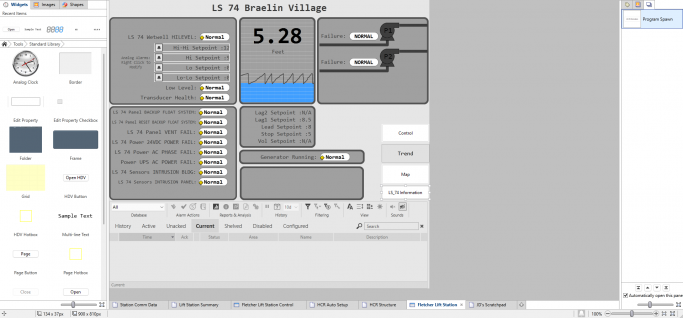
These two pictures show Idea Studio Text then Text Properties:
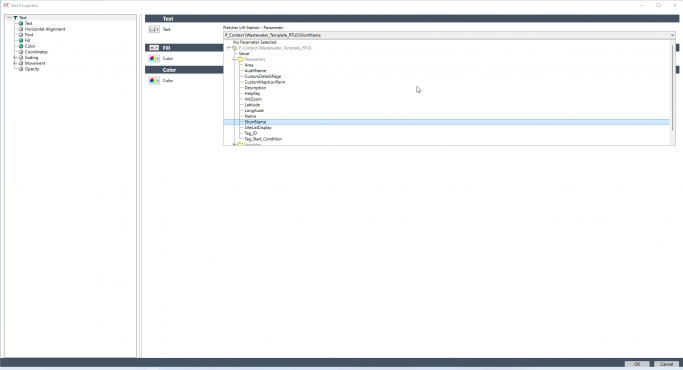
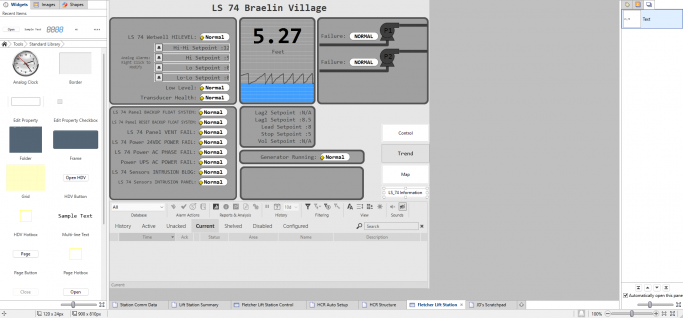
The following picture includes a look at the folders currently hosted to Google Drive:
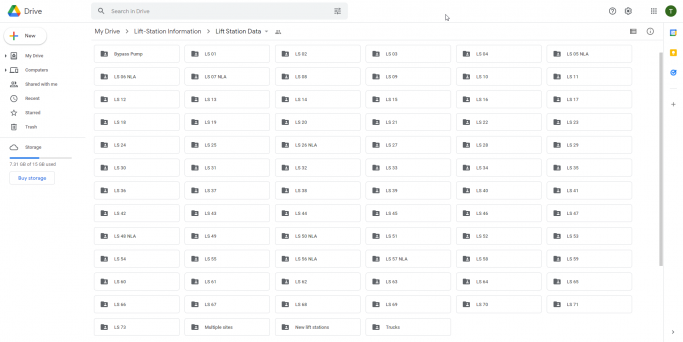
The last two pictures I'm loading are looks of an example of a Lift Station page along with the LSxx_Information Program Spawn widget. Pushing that button should take you directly to a google drive folder of the same name (ie...Lift Station 74 Program Spawn Widget = Lift Station 74 Google Drive folder web link)
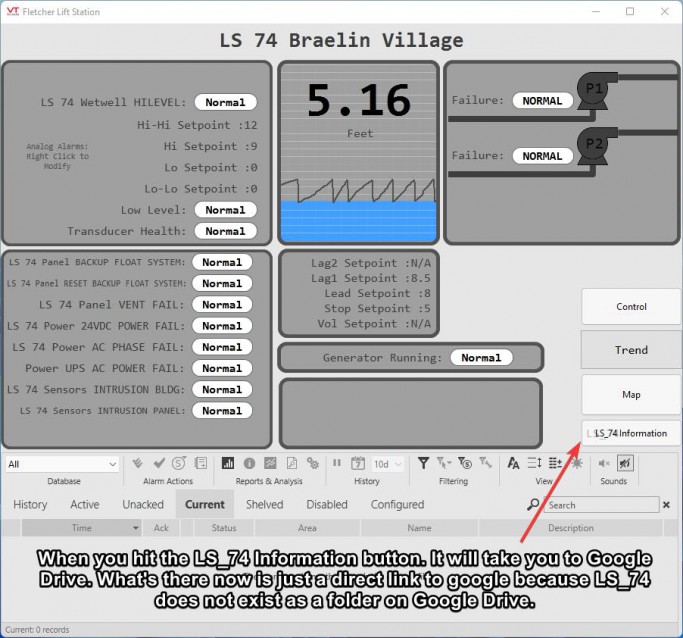
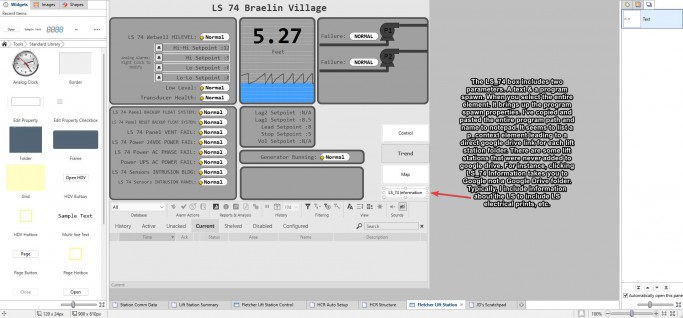
We use Google Drive to house information of various lift stations utilizing a program spawn widget. Here's the breakdown of that program spawn...
This is just a shortened down version of what's included in that box for program spawn properties. There are 64 lift stations, so the list below is definitely longer. I created a folder for LS71 because at the time we did not have a dedicated folder for LS71. I then added what I wanted to in that folder, copied the link that Google Drive included and threw that information down in what's directly below this line:
___________________________________________________
P_Context\ShortName == "LS_01" ? "LINK COPIED FROM GOOGLE DRIVE" :
P_Context\ShortName == "LS_01" ? "LINK COPIED FROM GOOGLE DRIVE" :
"http://www.google.com"
These two pictures show Idea Studio Program Spawn then Program Spawn Properties:


These two pictures show Idea Studio Text then Text Properties:


The following picture includes a look at the folders currently hosted to Google Drive:

The last two pictures I'm loading are looks of an example of a Lift Station page along with the LSxx_Information Program Spawn widget. Pushing that button should take you directly to a google drive folder of the same name (ie...Lift Station 74 Program Spawn Widget = Lift Station 74 Google Drive folder web link)


Electronics/Electrical Technician
Hilliard Fletcher Wastewater Treatment Plant