Hello,
I have an odd problem currently where I am trying to link a text to the output value of a multi-write tag. In the text properties I am setting it to 'linked tag properties' and then finding the appropriate tag and then selecting "OutputValue1" (I am assuming this would be the result of the value field in the 1st row of the output tags.)
The problem is that after I select this the text reads "Compiled Expression" which, technically not wrong the field has an expression in it, is not what I am looking for. I would like the result of the expression. If I change the Property to anything else I get the correct text, Name=Name, OutputTag=OutputTag Field Text, etc. The only one that does not seem to give me the result I want is the OutputValue.
Any help would be appreciated.
See image below.
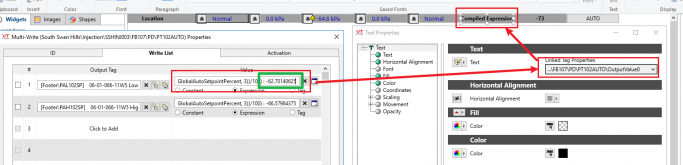
Hello,
I have an odd problem currently where I am trying to link a text to the output value of a multi-write tag. In the text properties I am setting it to 'linked tag properties' and then finding the appropriate tag and then selecting "OutputValue1" (I am assuming this would be the result of the value field in the 1st row of the output tags.)
The problem is that after I select this the text reads "Compiled Expression" which, technically not wrong the field has an expression in it, is not what I am looking for. I would like the result of the expression. If I change the Property to anything else I get the correct text, Name=Name, OutputTag=OutputTag Field Text, etc. The only one that does not seem to give me the result I want is the OutputValue.
Any help would be appreciated.
See image below.
