Ketul
posted Mar 26 '20 at 12:53 pm
How can I make rotation in any shape.
For ex. I have draw one fan symbol in idea studio.
I want to rotate this shape in clockwise direction.
How can I do this in VTScada.
Please guide me through steps to rotate any shape in VTScada idea studio.
What's the best way to display a History Statistics (HistStats) tag to 3 decimal places?
I setup my HistStats tag to calculate a rolling avg from an instrument reading. It's doing what I need except It displays the results default to two decimal points & I need three.
When I bring up my HistStats tag's properties and go to the Display tab the only option there is a place to link to a
What brands of cameras are you using or looking to use in your SCADA applications? Also, do you require Pan/Tilt/Zoom controls?
The organisation I'm currently working for use measured data in offline models to produce predicted (forecast) data for the parameters we monitor.
Can VT Scada handle importing data with future timestamps? and can it handle multiple predicted data datasets?
I’m hoping to integrate VTScada with one of the Azure data store products as the historic data archive, has anyone done this before?
My fallback position is to use MS SQL in Azure but would like to use Azure Data Lake or Azure Data Explorer
Ketul
posted Apr 29 '21 at 6:32 am
I have created one context tag named it as "MRD455" and description as "MRD455 Testing". Then it displays its Description name on the sites overview main page by default.
How can I display the actual site name on sites overview main screen.
I want to see MRD455 (site name) on sites page. HOw can I do it.
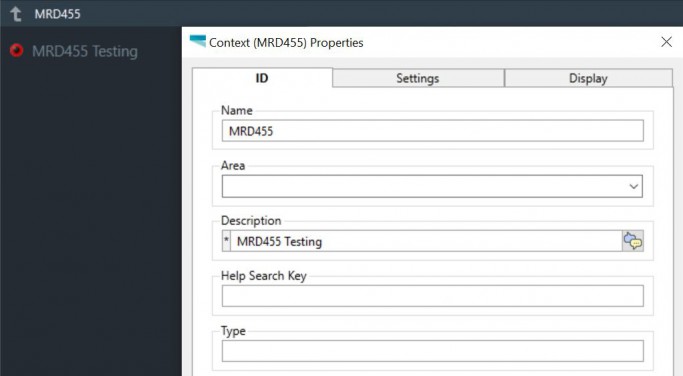
Do you know an expression to get the parent objects of a Parameter page
Parameter = [<??\???\????\Well-106>]
Basically I am looking for a way to use “???” on the Parameterized page to display only certain tags in a tag list widget.
Basically i have a Total Volume Tag I want to snapshot it into Current Month and Previous Month Calculation Tags on the 1st of the month at 8am.
Volume = 1000
Snap = 500
Cmonth = Volume - Snap
At the rollover time move the Cmonth to the Pmonth
and then move the Volume into the Snap.
Does anyone have any good ideas in how to do this in VTScada?
Thanks,
Apologies if this has been asked already. Can I copy one of VTScada's widgets to my own library and then make some changes?
Their runtime widget doesn't do exactly what I need but I'd like to use it as a starting point to save time.
Ketul
posted Apr 12 '21 at 11:40 am
I have created one IO calculation tag (analog) that shows the value of PUMP RUN TIME in the second.
Ex. Let say I got a tag value as 3600 seconds.
From this tag, I need to show PUMP RUN TIME as in format 01:00:00 (hour:minute:second).
If the value is 3720 I need to show it as 01:02:00 (h:m:s)
If the value is 3750 I need to show it as 01:02:30 (h:m:s)
How can I show that?
Ketul
posted Apr 5 '21 at 12:07 pm
I have my DNP3 protocol XML file that includes Digital inputs, Digital outputs, Analog inputs, Analog outputs, Counters, etc.
I need to parse this data to VTScada and I need that VTscada generates tag accordingly.
How can I read the XML file into VTScada and end results that VTScada automatically generates the tags in Tag browser?
How can I do that?
glj077
posted Mar 24 '21 at 6:35 am
How to display the picture of webcam with VTScada.
Ketul
posted Mar 16 '21 at 5:00 am
I need to extract all the Images available in Idea studio as in .jpg format. I need to export all those images from Idea studio in jpg format.
How can I do that?
Can you please guide me with the required steps?
Is there any way to rename a type? I can't figure out a way through the application configuration or through export & sync. I have tried exporting and changing the name on the VTS_Reserved tab and deleting the export info and data fields but that didn't seem to work.
Alternatively, is there an easy way to make a copy of a type?
Anyone have any ideas?
Can anyone tell me how to launch what VTScada call the "CIP Address Select tool"?
All I can find in the help is this reference which tells me it exists but there is nothing here about how to open it.
https://www.vtscada.com/help/Content/D_Tags/Dev_CIPAddressing.htm?Highlight=VTScada%20CIP%20Address%20Select%20tool
The help says this tool is "... found in every I/O tag that uses the CI
Ketul
posted Mar 2 '21 at 3:34 pm
I have created one Context tag names as "Pump 1" and added its description as "Pump 1".
I need to create similar kind of 6 Pumps group all updates with description as "Pump 2", "Pump 3" and so on automatically.
How can I do that?
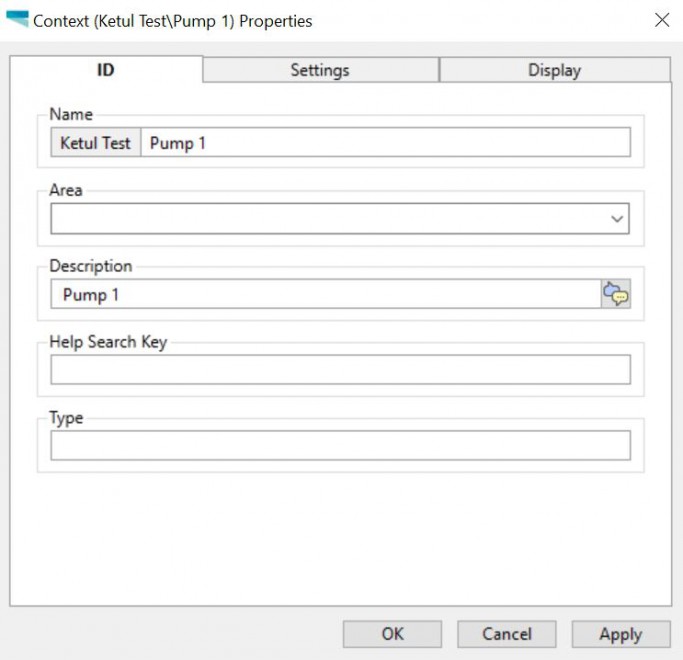
My PLC contains some ASCII text stored within sequential MODBUS registers. How can this be displayed in VTScada?
I've tried both an "I/O and Calculations" tag with a String data type as well as a Legacy "String I/O" tag. No mater how I set these up numbers are displayed instead of text. Also, there is nowhere to put in the range of Modbus registers which hold the numbers which represent th
Finding a voice modem has become a struggle.
Finding voice drivers for windows 10 a hassle.
Here's a page of reference conexant drivers you can force windows 10 to use. You'll have to use the Browse my computer, then Let me Pick, then Have Disk, or it will claim the voiceless microsoft driver is newer and therefore better.
https://www.driverscape.com/manufacturers/conexant/modems
I had a issue and was wondering if there were any known issues.
VTSCADA version 12.0.05
I created a Analog Output and a IO Calculation Tag (Only one was active at a time just to make sure it wasnt a tag type issue) to write Seconds to a PLC to verify VTSCADA was communicating to the PLC.
When i logged off my user account both tags would stop writing to the PLC, i added the logged off
Hello. New to this software and trying to get an analog input to read correctly. Maybe this has a simple solution and I'm just missing it.
Basically, I'm reading the analog input register of a MODBUS device which uses a 16-bit unsigned register for its 4-20 mA input. You get a value of 0-65535 with this.
If I read this register with VTScada, it works fine until the 16th bit changes from a
