What IP cameras are supported and can VTscada support PTZ on any of them.
JCR5081
posted Apr 15 '21 at 3:37 pm
I am using VtScada-Light and have a few days of data stored.
Everything works great - it is a really nice product.
How can I move the Historical Database to a different larger drive?
Thank you
When using a Zoom modem for alarm dial-out, I am getting a SAPI Error: 0x8004530A when attempting to call out. I have downloaded the correct driver from Zoom, checked the registry settings, set my area code and run the diagnostics on the modem (every was normal). Any thoughts?
Solved - We had the modem installed on a rack mount server running Server 2019 with no sound card.
Dear Sir,
our client want to pool data from VTScada server,
the VTScada already have OPC server license,
they want to pool data from another computer,
is there any tutorial / guide?
we already try to read the documentation, but still not understand,
where we create the Opcserver tags? is it below the driver / port tags?
for example server and client user windows 7, whats sh
Trying to input an analog value in a numeric entry box with 1 decimal place and publish over MQTT. Everything works fine but if the data entry is done wrong (entering a .xx value) the publish fails on the receiving PLC end. I limit the numeric entry box to 1 decimal and it displays properly in the the box (enter a number xx.xx and only xx.x rounded up is shown), but in the MQTT world as soon as E
Hi,
I've an opportunity to install a new SCADA system, but prior to quote the job, I wanted to test if it's working.
I've a RX3I CPU331 and I've installed (latest VTScada version 12.02 on a Windows 2019 server. I add the GE Driver configured has shown in the picture with the default port founded in the help file. I add 1 analog points %R606 which is a level moving in the PLC, but i don't
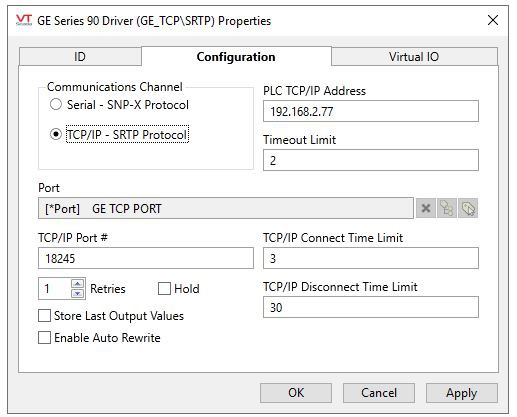
I am trying to check Modbus communication using Simulation.
But values are not updating during Simulation (version 12) on my laptop(Windows 10, i5, 12GB RAM).
IP address series also kept same. i.e. 192.168.1.100(laptop) and 192.168.1.104 (TCP port Connection)
If I keep IP address as 127.0.0.1 as shown in Tutorial videos, then simulation works and values are updated for Modbus.
Als
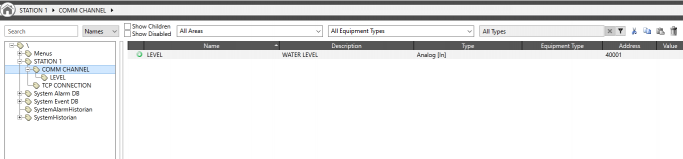
jbench
posted Dec 3 '20 at 8:16 pm
I'm trying to use Analog Statistics on a calculated tag. The minimum and maximum values for yesterday are always the same. The calculated tag is combining a low and high register value for flow pulses. You can see the direct reading of the low register tag (2nd pic) shows yesterdays minimum and maximum values correctly. I also attached the calculation tag and expression I used. Why do the statis
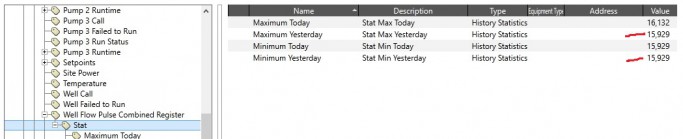
dknaggs
posted Nov 3 '20 at 10:29 pm
I am working on integrating some backend ERP database information into some of the views we have setup. In working to get a query to operate I have a number of where clause items but it appears there is a length limit on the number of characters for the query. Is this configurable and can I make that a longer value? Thanks,
Hello,
I've begun using VTScadaLIGHT and I've run into some trouble. I started logging some data and I noticed after a few days that my timestamp is off. Turns out the system's clock was set for the wrong time zone.
I changed it (pacific time to eastern time) and now the Historical Data Viewer is misbehaving...for all tags. When I resume the live view, the far right side is lined u
Mrpike
posted Oct 19 '20 at 5:01 am
I am in need of help establishing comms to a PLC via the GESRTP driver. I have added a driver to the main area and added children to it as shown in the attached pic. Can anyone tell me what value 26 means in the driver value? If I unplug the PLC the value changes to 2. Also another issue I have is what control do I need to turn on/off bits within the PLC? I have added a toggle switch widget
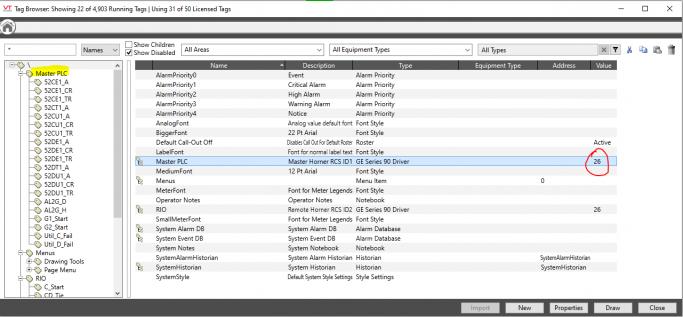
Is it possible for VTScada to automatically display a page from the value of a tag?
dear sir
i have modbus register . but it have bit 00-15 .Which driver should I use?
gmf
posted Aug 4 '20 at 9:00 pm
I configured an ethernet port and CIP driver for a CompactLogix PLC. When I create a new tag of type "I/O and Calculations" the tag browser option does not appear on the Read Address field.
I ran a Driver communications summary report and the % average Quality was 68.8 and average response time is 0.002 which I would assume would mean I am communicating with the PLC.
Any idea why I can't
I already created the tags for my PLC in VTScada. I am trying to pull the digital status of a device in my system. First I was using Y memory bit, the digital status can be pulled correctly, I can see a value 1 shown on the Tag when that device was on. The Y memory bit address and function code are attached.
Then, I changed the Y memory to C memory bit, the device is still working well.
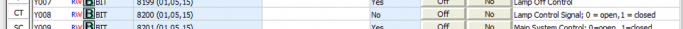
I have an ultrasonic sensor with range from 40~300 [mm] outputs 4~20 [mA] to my PLC(ClickPLC). I established connection with the PLC and VTScada Light, the value pulled form PLC, is varying from -171 to 700 something with scaling set as 0~100 for both raw and processed.
I tried to pulled data from some other addresses on my PLC which are not used at all, I did get a value of zero. So I assum
since Vt scada has taken by delta electronics,does it support delta dvp 14ss2 rs485 i tried connecting it,or how to link kepserver with vt scada,I am getting data on kepserver quick client but not on vt scada.Seems like some certificate problem.can I get the proper method to do so?
thank you,
yogesh thakare,
Koolaxis LLP.
INDIA
Tim
posted Jul 14 '20 at 10:54 pm
Hey all,
Just looking for some input on modifying the GE series 90 driver to accept symbolic tags. If this can be managed I can cut out an intermediary OPC client and just run everything through VTScada.
DanW
posted Jul 8 '20 at 1:27 am
Someone redefined a type with a bunch of tags that didn't actually belong to the Type but were meant only for a particular instance. This went unnoticed for several months.
If possible, I'd like to set the Type back to the way it is supposed to be but cannot lose the history of those tags that were inadvertently added to the Type.
Hope this makes sense. Is there a not-too-complicated way
We are testing the VT Scada Light. I am trying to connect it with a energy measurement system using Modbus over TCP/IP directly from PC.
I created the tag using 'TCP IP Port' -> 'Modbus Compatible Device' -> 'Analog Input' and didn´t get the communication.
Followed the basic configuration done:
TCP IP Port: Adress: 192.168.1.12 Port: 502
Modbus Compatible Device: S
