McAfee Webadvisor just flagged the VIC as dangerous!
You need to set them fools straight!
Anand
posted Jan 28 '19 at 10:34 am
Dear Sir ,
We need to map OPC Client Tag- OPC Server is third pary on Modbus TCP Server/Slave .
Our Modbus Modbus Master is RTU system .
I'd like to monitor, decode, and "interact" with a Modbus RTU device. Nothing complicated, I don't think. When I say interact the "linking" of meters/graphs to some of the registers etc would be really a nice to have and that seems to be inherent to your application.
Question:
Is VTscada Light the product I am looking for?
I reviewed the manual and looked at the software after insta
hank
posted Jan 10 '19 at 7:50 pm
Hi Guys. I'm installing VTScada in place of another SCADA system and need a way to replicate the old watchdog functionality that they were using. Currently, their old SCADA system toggles a bit for each RTU, based on a set interval, and that bit is tied to a point in the RTU that will cause an alarm on site, if the bit stops toggling (loss of comms).
I believe I will need to do this using sc
Our application style is a container one having three windows:
Top: Toolbar with several subsystems, each having submenu action buttons. Action button change the graphic represented in middle window
Middle: Graphic application area
Botton: Alarms
Is it possible to create a VTScada application with this shape?
See examples in attached images:
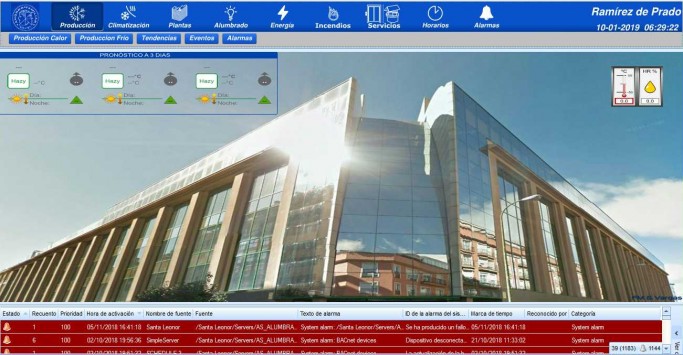
Scenario:
Redundant server configuration (Primary + Backup)
Primary server online and working OK
Backup server ready but in standby mode (no coms/history..)
Several Operator Workstation on local network
The operators normally logged in Primary server
Then, primary server shuts down by any anomaly or forced event.
The question is how the Operator Workstations recover connection with Backup
Is it possible to customize Alarm, Historian and Trend controls in Spanish language?
I am trying to add a button to an existing Station Page.
How do I open the page in the Idea Studio? I cannot find a page/widget that matches the station name.
I am trying to add the button to only 1 page.
Any help is appreciated.
mrlee
posted Dec 10 '18 at 8:42 am
Hi,
I want to save a value in a vector. I try with an array but I have a lot of problems.
Thank allhttps://forum.trihedral.com/index.php?u=/new_topic
This is a question I was asked by a customer recently:
Q – What is the easiest way to do a daily pump run report for 5 years?
A – The built-in Pump Activity Report should work. It provides you with activity over the entire time frame, not daily over x years. You'd have to run it for the previous day and then have (5*365) = 1825 previous periods. Not allowing for leap years.
Allen Bradley tag creation, if I create a tag for Bool in program, how do I set up address for tag? video is different than what I am seeing.
This is in Softlogix PLC simulator.
Ralphf
posted Oct 12 '18 at 5:31 pm
Single Application on 3 different Servers that are connected via radio link.
Call them ServerA, ServerB, ServerC
3 PLCs (actually more but this is good enough) each PLC is located in proximity to its similar server
Call them PLCA, PLCB, PLCC
Default configuration is ServerA - if primary does polling to PLCA, PLCB, PLCC. If ServerA goes down ServerB takes over all communication a
dear.sir
How to sum tag no.1 and tag no.2.?
For Testing Purposes, I would like to Enable or Disable an Automatic SilenceSound() Function so that I hear 5 seconds of the Alarm Alert sounds and then they are Silenced without Operator intervention. I don't want to Acknowledge or take any other Actions.
Any suggestions are much appreciated!
Thanks, Paul H. Bott, P.E.
Ralphf
posted May 8 '18 at 6:56 pm
With Analog Status you have High and Low alarm setpoints built in so you don't have additional setpoint tags go against your tag count. How do you then refrence these setpoints inside the digital status tag to a numeric entry so that users can changes these without having to go into tag browser?
Is this the design that for adjustable setpoints in HMI it requires tags (that go against the cou
Hello,
Currently we are on the way to deploy APQP process with our supplier for my company automotive project. There are something as below:
I'm reviewing a supplier timeline and have a concern as below:
as you know, in PTO we need to get samples from supplier to proceed it.
Sample should satisfy DIM,Function & Material, the problem is i don't know how to define those samples i
Hi there,
I have recently ventured into trying VTSCADA and I really REALLY like it.
I use scada systems for very simple lab based data aquisition and control. Very seldom more than 15 tags.
My challenge is that I need to aquire a timestamp ONLY when a certain tag value changes. The tag is basically a totaliser (Analog input from MCU). This is very simple to do in the likes of SCADABR
Ralphf
posted Apr 18 '18 at 5:32 pm
As described here
https://www.trihedral.com/sustainable-scada-system
Distributed Local Historians – The County was also concerned about the potential loss of data should the connection to remote sites be lost. In response, MPE configured the application to allow for use of VTScada as local HMIs at all remote stations. Once VTScada is deployed as a local HMI, if the station is cut
Custom Colors
Hi. Here is my MWe:
documentclass [12pt, Dvipsnames] {Amsart}
usepackage{latexsym, AMSSYMB}
usepackage{xcolor, COLORTBL}
begin{document}
{color{orange} $ varphi (x) $}, {color{RedOrange} $ varphi (x) $}, {color{red} $ varphi (x) $}.
end{document}
Now, I'd like to darken the second orange, but I can't
To create my own custom color. So, I searched for a
Hi All, we are looking at a project where we want to host VTScada on a remote AWS web server and have it amalgamate several remote well sites connected to the internet with GSM modems. Has anyone deployed a system like this with VTScada before? We've done similar with other platforms but we're keen to move forward with a VTScada solution for this one. Any tips or info is appreciated!
