Dear Team,
we have problem in VTScada ligh installation,
the text not shown.
if we need the windows update, can you specific the update need?
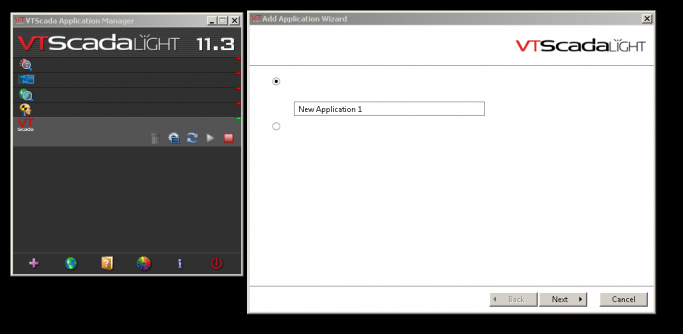
Hello,
I have a S7-1516F-3 and I have a question about tags.
I have a PLC with a lot of data blocks collecting the production counts and information. They PLC is connected to an HMI using symbolic addressing instead of absolute addressing. How can I access these tags?
Thank You!
I am trying to connect to a Siemen's 1513-1 PN through a CP 1543-1 communications processor. When I do I am getting a value of 33,028 on my driver tag.
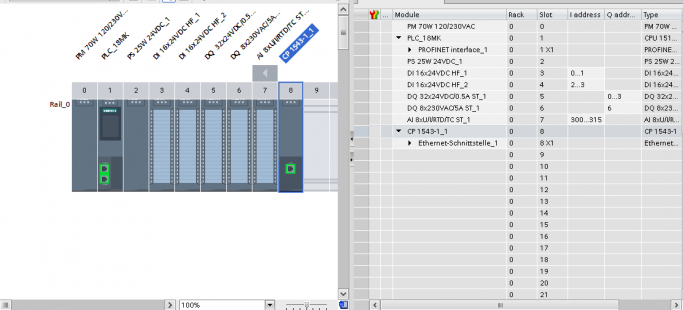
I cannot get my VIC to work.
I don't know if its my network here at the plant or what.
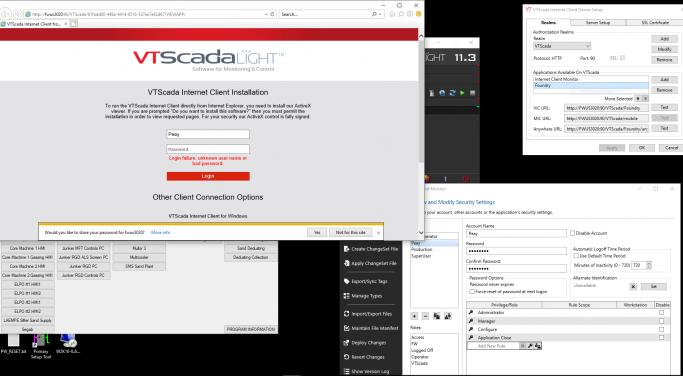
Having issues connecting to Siemens S7-1500 series PLC's using the Siemen's driver. I have an Allen Bradley unit that is working so I know my network and server is working.
Any help or examples or templates would be helpful. I am a PLC specialist looking at purchasing a entire system but want to get a real-world example to get approval to buy.
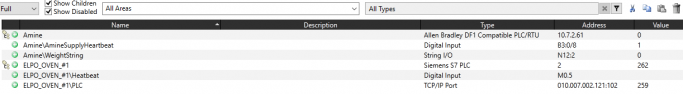
I checked the system requirements, https://www.trihedral.com/scada-system-requirements, but want to be sure before I pull the trigger.
Will a server run on:
Microsoft® Windows® 10 IoT Enterprise LTSB
Thanks,
JM
andyn
posted Apr 1 '18 at 10:00 pm
I have just installed VTScada 11.3.10 on a Windows 7 (32-bit).
When it starts, the application manager is missing all text.
Hover notes work OK.
The 'About VTScada' window is blank.
I have restarted windows on the VM but still no text. Any suggestions please? What font does the application manager use?
Thanks.
alopez
posted Apr 19 '19 at 8:56 pm
I'm not a SCADA expert, but I want to know if is possible connect a WirelessHart gateway through Ethernet/IP directly to VTScada (without PLC).
The OEM of the gateway said that the WH devices are made available to the host systems via instrument list. This list contains one or more I/O cards. Every I/O card has one or more channels. Up to 6 field devices can be connected in multidrop mode to
markp
posted Apr 1 '19 at 12:25 am
When I RDP into the VTSCADA machine the window only fills half of the screen and cannot see the whole application. I can open other applications they work correctly and I can see the whole window. I don't think it is a RDP issue. Any thoughts?
I've tried 6 times to install VTS 11.3.23 yesterday on a Windows 10 Pro PC. I've attache my PC Systeminfo.
-
-
1- First try, I download the executable from the VTS web site, right click and run as an administrator. I've selected the VTS Light version 64bits. The installation freeze and the whole PC. It freezes at 15%, and I went for lunch before restarting the PC. The PC did not
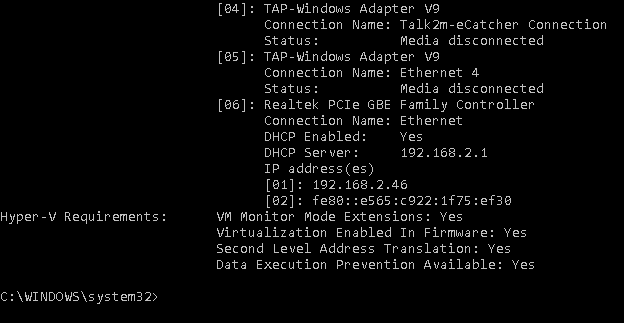
So...I have two report tags reporting 15 analog inputs on a standard style report, outputing to a CSV file in a folder on a server. Custom preset at 1 second duration, and 1 minute end time. The report tags are triggered daily at 1:55pm, and 4:55am. The reports successfully generate but only with time/date information and analog input tag names...no values. Any ideas on where I might be going
EEbyLC
posted Feb 5 '19 at 8:28 pm
Hi all,
I'm trying to connect to a TCP modbus server running on the same machine as the instance of VTSLite. I've confirmed the server is operating (with a different client), but I can't seem to get my VTS application to write or read any addresses.
I've followed the process here to make my tags, using "localhost" as the IP address and the same port as my server (standard 502) https://ww
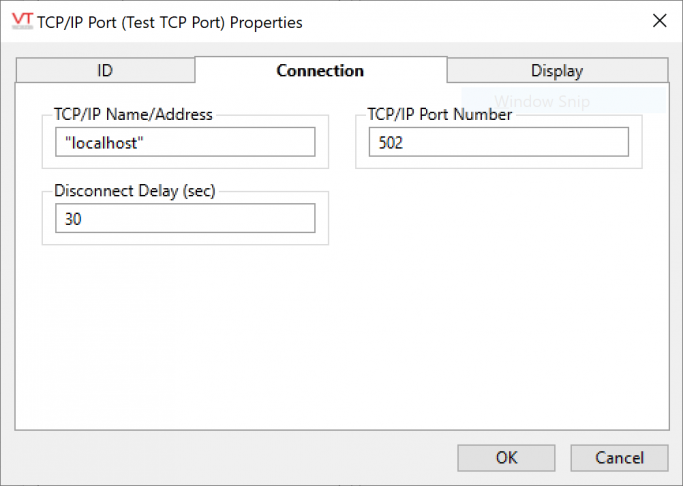
How do I use a HDV on a parameterised page?
Victor
posted Feb 27 '19 at 7:46 pm
Hi,
Is there any example of how to set up SNMP Agent Tag Change notification traps? It's mentioned in the help page (https://www.trihedral.com/help/Content/p_AdvancedTasks/pro_SNMPAgent_NotifyTraps.htm) that there is a way to add a simple child tag to do it but there's really no example.
Thanks
Bk_reis
posted Feb 26 '19 at 1:19 am
i Have a small application for 20-25 tags but I need to set it up so end user can login or access from anywhere. Ideally from a phone or mobile device, Does VTScada lite support that ? If not, what licenses need to be bought.
Why would the Export Wizard be grayed out for a user with all permissions?
I created a digital control tag that is interfacing with an Allen Bradley Micrologix 1100 PLC with the DF1 driver. When I select the newly created button I receive an "Error Code 256" for this button. What does that error code mean? I have several other buttons on the same screen controlling bits in the same plc and without any issues.
I'm interested in talking directly to a Brultech Greeneye energy monitor - https://www.brultech.com/greeneye/
EDIT the attach doesn't seem to work, so here is a direct URL - https://www.brultech.com/software/files/downloadSoft/GEM-PKT_Packet_Format_2_1.pdf for the communication format.
What I'm looking to do is create a datahost application - https://www.brultech.com/data-host/ for the gr
When using Parameter expression to Set High Scale value under the scaling tab of the Analog Status tags it slightly alters the value from the PLC's Tag value. The actual value is 16.4 and is just a stored REAL value not a calculated one.
Also I have to perform a mathematically pointless calculation to get the widgets to use "Tag scaling values"
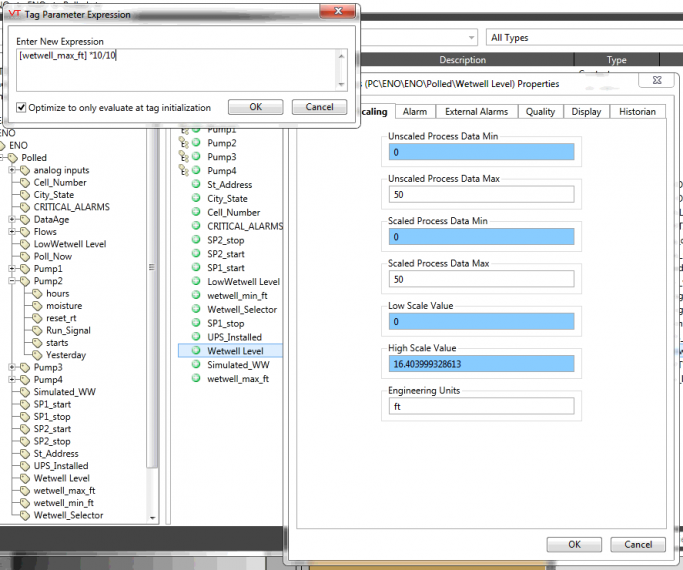
timb
posted Feb 9 '19 at 6:12 pm
how can I tell if I have a runtime license or if I have a developer runtime license and I'm running in runtime?
all the new tags and new child options are grayed out.
