Hello, is there a way to create inside a page a drop-down menu containing links to specific pages ?
For example I would have a button named "Field Devices" and when i click on it - to show a drop-down list - Device 1 page , Device 2 page ... etc
I want to create a Camera tag for "Camera Viewer" widget. What shoud I key into the Communication page about URL/Username/Password? Can you give me a public URL which I can use. Thank you.
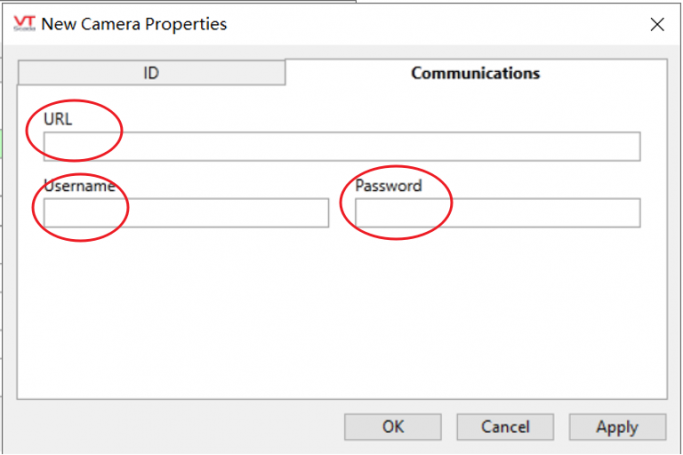
Hi Forum,
I have installed the software on Windows 7 64 Bit system.
Getting interface without any text. Reference images attached. can u please help me diagnose.
TIA
Swapnil Kumbhar
Turtle Turbines, India
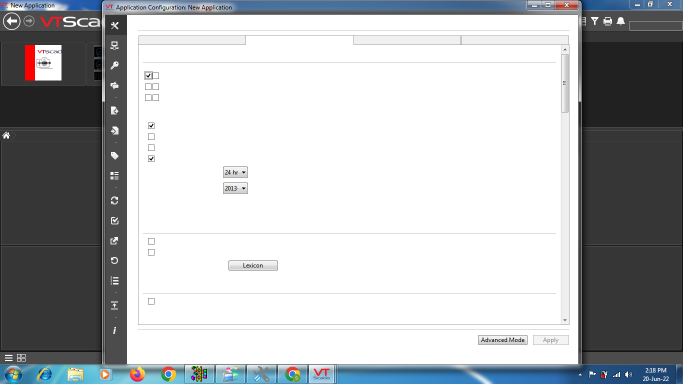
mike
posted Jun 22 '22 at 8:09 pm
When configuring an application and choosing "from a workstation" (via advanced), if I enter a loopback address (eg. 127.0.0.2), or a hostname (via hosts file) that also points to a loopback address, it seems vtscada does not make any attempt to connect to RPC to this address. The use case here is a local proxy server connecting the TCP connection (via port 5780) to a remote VTScada server. Is th
Jerry
posted Jun 21 '22 at 3:36 pm
Does VT have a driver for Omron PLC NX1P2? This PLC only supports Fans_UDP. Thanks
Tames
posted Jun 17 '22 at 10:11 pm
Hello,
I am trying to get a Text to load a value of a main TAG. for example a AlarmHi attribute.
I have made some progress but I am having issues with the last little bit to get the final value.
The page has 2 parameters
Tag0(Tag)
TagAttribute(Text)
The one way I can get the expression to work on the text is:
Format(7,1, Tag0\AlarmHi)
What I want to happen is in t
How to not allow single tag to generate event ? I have a Multi-Write type tag. I only want it will not generate event into alarm history? thanks.
Jerry
posted Jun 8 '22 at 8:00 am
On the same computer, VTScada as OPC DA server, Kepserver as OPC DA client, OPC DA client is added to kepServer. When adding Select Import Items,The message Failed to connect is displayed as shown in the following figure. Thank you
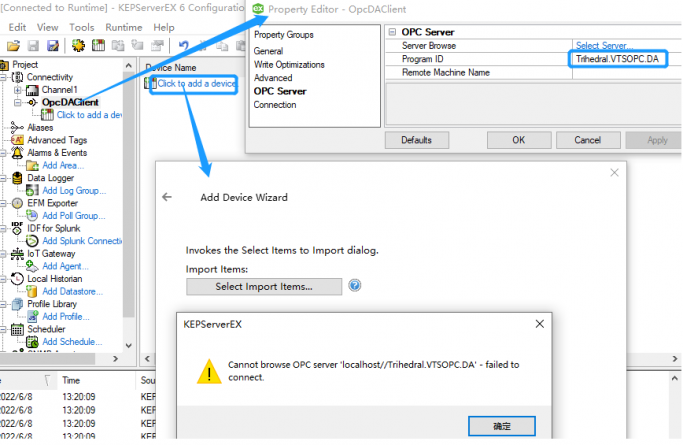
Hello
I am trialling VT Scada and trying to connect to a B&R PLC running an OPC UA server.
I am able to set everything up but get no data back on the tags. Is this a certification thing?
Has anyone else successfully set up VT Scada with a B&R PLC?
Thanks
Simon
I downloaded VTScada to try out with a Delta PLC, Delta is what we primarily use. According to a PDF on Delta's website there should be the ability to add a Delta Driver in the Tag Browser. The Delta driver isn't listed as one I can add. Here are the instructions I found on Delta's website. Anyone figured this out?
https://filecenter.deltaww.com/Products/download/06/060711/Manual/DELTA_IA_OMS_
Started creating tags that will be connecting to a Siemens PLC and I am getting an error about Tag Address I'm using. Can someone tell me what;s wrong with this PLC tag's address format?
Could there be an issue in the Siemen's tag driver settings?
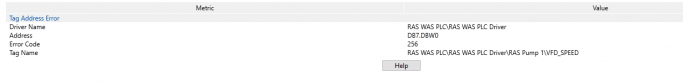
Ketul
posted Jun 8 '22 at 8:24 am
VTScada stored all history data in its default Historian.
I have used that default historian only in my application and I have logged some values with the default Historian.
How Can I read this store's historian tag values in MS SQL Server?
I have installed the VTScada ODBC Driver and also add SQL Server Driver in User DSN on ODBC Administrator.
This SQL Server Driver I have conf
Does VTScada's built in e-mail client meet the security requirements Google describe
here ---> https://support.google.com/accounts/answer/6010255#more-secure-apps-how
and here ---> https://support.google.com/accounts/answer/3466521
Many of our customers are using gmail to send alarm notifications. We've upgraded some of them to VTScada and are not sure what will happen when google
Hi, i would like to open a pdf with the program spawn widget. I put the path of he file and its still dosnt work. Do i need to put Program.exe before the pdf name?
how can I upload a local file with VTScada script "SYSTEM.HTTPClient.HTTPSend" to a remote webapi server ?
Whould you like give me a sample? thank.
abec34
posted May 26 '22 at 11:46 pm
I am receiving a value of 273 from the BACnet driver but within Wireshark capture I am getting no errors and can see the correct Value being returned.
Any idea why VTScada is giving out an error code of 273? The tag I created has no value which I am assuming since the driver is getting a value of 273 and not 0?
Here is what VTScada is showing:
but here is the proper value comin
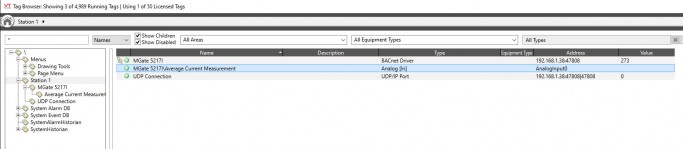
When you right-click on a widget, a navigator pop-up open with option like ''Help'' , ''Disable Low Alarm'' ect. I want to custom the label.
I dont find exemple of the navigator script i can use.
acooper
posted May 28 '22 at 4:15 am
Hi all,
This whole OT/ICS world is pretty new to me but I am trying to pick it up and work my way through it, but just looking for a bit of help with something.
I am trying to set up a virtual lab to demo how easy it can be for a hacker to change values and mess with OT equipment if the network is not correctly secure. Originally this was just with getting remote access to a private comp
Tames
posted May 25 '22 at 9:38 pm
I have noticed that if I am using a text box that I am unable to type ".00" to the end of a number, really any length of that .0, .000, etc. If I type it in the program automatically removes it.
It is a small thing but it creates uniform numbers when I have to list of a few of them and the rest have single or double decimal places.
If there is a way to turn that function off?
Ketul
posted May 25 '22 at 5:29 am
I have secured my thin client link with the SSL X.509 certificate.
(I have made a new CSR request with my host+DNS name. I have validated the request from my CA & they send me the key and certificate. That I have to do Process Reply in SCADA and it successfully proceeded. I have added the SSLCertName property in my APPRoot file and restarted the application and ticked the SSL (443 port) op
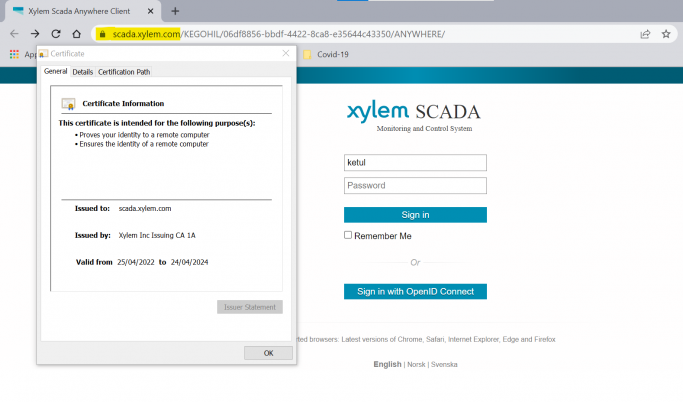
I want to create a custom Site Map Icon.
I would like to click the site icon on a map and have it take me to the related display for that site.
Here is what I have.
I have a Context tag. On the Display tab I entered the Lat and Longitude.
I entered the page name in "Custom Details Page".
When I click the Icon on the Site Map display, it opens my display as a pop up. I want it to
Ketul
posted May 23 '22 at 12:33 pm
How can I import one machine history data to another machine. I want to copy all historical data of trends & reports onto another machine.
I have copied the Data folder of my application to my another application and replace the folder but I'm not getting Historial data inti it.
Is there any extra steps needs to perform here?
hardyb
posted May 23 '22 at 3:50 pm
Trying to scale/read a level (0-125)ft reading from a pressure sensor with a range (0.625-25)bar. Trying to figure out my unscaled and scaled values. Pressure sensor signal is 4-20mA.
abec34
posted May 10 '22 at 10:19 pm
Hello,
I am having a really difficult time getting the BACnet Driver to make a connection to an MGate 5217 from MOXA which is a BACnet to Modbus gateway. I am very new to VTScada light but I was able to get the Modbus driver on VTScada to work so I know I am close.
With the BACnet driver. I am not sure if the IP address of the UDP port should be the loopback IP address of (127.0.0.1) or i
Armsp0
posted May 14 '22 at 11:54 pm
Using the tag scaling function does not allow for the 4mA offset of my 4-20mA loop field devices. I'm guessing that this needs to be allowed for by performing a calculation. I check the calculation box in the tag properties window, this causes the IO and scaling tabs to disappear and a calculations tab is substituted. There seems to be little guidance for using this feature. Perhaps I am on the w
Tames
posted May 11 '22 at 5:50 pm
Hello,
I have an odd problem currently where I am trying to link a text to the output value of a multi-write tag. In the text properties I am setting it to 'linked tag properties' and then finding the appropriate tag and then selecting "OutputValue1" (I am assuming this would be the result of the value field in the 1st row of the output tags.)
The problem is that after I select this the
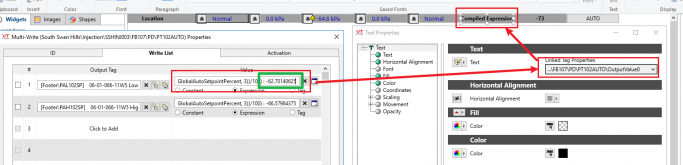
Tames
posted May 5 '22 at 8:17 pm
Hello,
I have a RDP site that I have access to and when I am connected and try to open VTS I get the following dialogue pop up.
I cannot find any information about this error in the help files or online.
Any assistance would be greatly appreciated.
Thanks.
Tyler
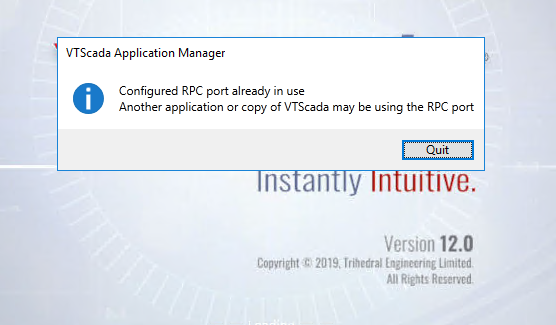
Hi ,
The contexte: I got a station (on site) and a control station (not on site). I want to know if is possible to revoke the control for the station to let the entire control to the control station. It will allowed the control station to change the I/o statues and do what they need to do and don`t let the station (on site) change the I/O statues.
Thanks for any help
TonyTVu
posted May 4 '22 at 5:02 pm
What Driver should I use to the MicroLogix 820? On the VTScadaLight...
Tames
posted Apr 25 '22 at 10:33 pm
I have a site that has two RDP connections, currently both are being run as a 'service' type so I can access them via the webpage (anywhere client) and view the interface pages. The only issue is that I need to edit the graphics for these sites.
As far as I can find in the help documents one of these RDP's needs to be running as an application in order to access the graphics Idea Studio.