I am trying to integrate in a counter and some automated resets. The plant is currently changing the times of shifts a lot and I would like to allow them to configure on the fly. Is there a way I can change the trigger tag using parameterization? If so I cannot find any information on the exact syntax or how to do so.
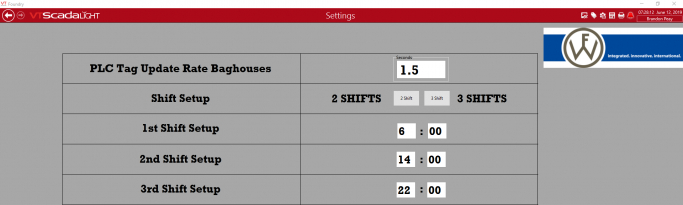
Hello,
I'm using VTScada Light for a POC (proof of concept) in my customer. The application works well for a fell minutes, but after this it lose the communication and doens't update the registers values. Is there anything to do to solve this problem?
Hello,
I would like to know if there is a possibility to get the real-time information of the alarms that arrive in the system, via ODBC, a list of the alarms that arrived in a certain period of time. I've tried to understand the file alarm.db and Alarm.LOG, but it seems illegible to me. Can someone help me?
Hussain
posted Jun 7 '19 at 3:43 pm
Hi,
I have followed all instructions to connect Xlreporter to VTscada but without success! why is that? DSN is not connecting to VTscada at all! is there any support team that can have team viewer session to help or I may send change-set file to try?
Regards
Hussain
Hussain
posted Jun 1 '19 at 1:19 pm
Dear Dave, Thanks.
Do you mean thru realm we can authenticate other users from same network? if yes then please forward the link to install odbc driver again, the one you sent is not working.
As I know ODBC is to link with third party like xlreporter.
but is it possible to run the application it self from the remote laptop? How, is it thru OPC client and server configuration? is it
Hussain
posted May 31 '19 at 1:35 pm
Dear all,
I have installed VTSCADA light in a data logger (windows operating system) and link the logger to controller (modbus device) thru rs232.
Is there any solution to access from remote laptop?
Is ODBC or XLreporter provide this solution? is it free or at least demo for testing?
regards
Hussian
What is the syntax for specifying a particular .wav file in the Alarm Setup tab of a Digital Status tag.
I want the sound for certain tags to be different from the others of the same Priority level. I'm planning on using an included .wav file.
Thanks
Dear Team,
we have problem in VTScada ligh installation,
the text not shown.
if we need the windows update, can you specific the update need?
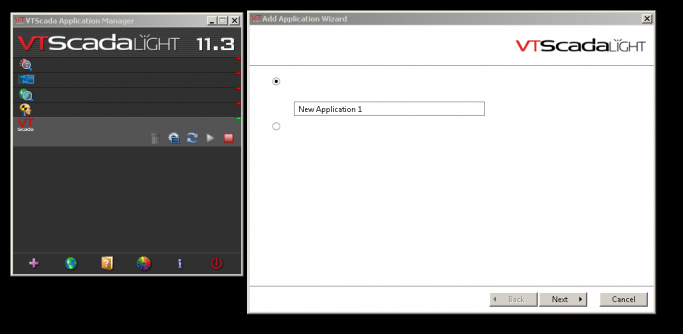
Hello,
I have a S7-1516F-3 and I have a question about tags.
I have a PLC with a lot of data blocks collecting the production counts and information. They PLC is connected to an HMI using symbolic addressing instead of absolute addressing. How can I access these tags?
Thank You!
I am trying to connect to a Siemen's 1513-1 PN through a CP 1543-1 communications processor. When I do I am getting a value of 33,028 on my driver tag.
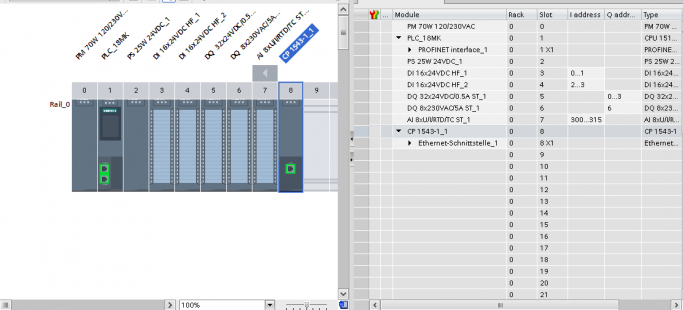
I cannot get my VIC to work.
I don't know if its my network here at the plant or what.
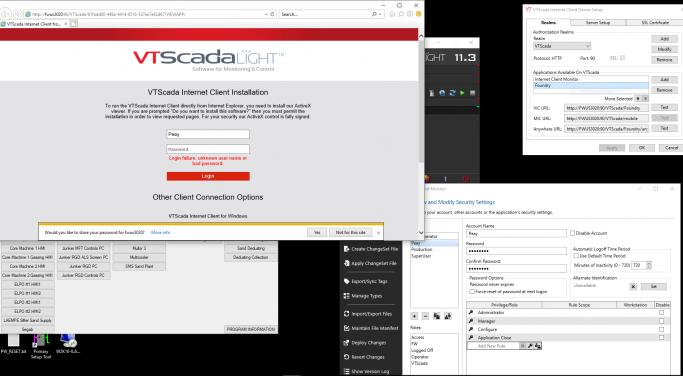
Having issues connecting to Siemens S7-1500 series PLC's using the Siemen's driver. I have an Allen Bradley unit that is working so I know my network and server is working.
Any help or examples or templates would be helpful. I am a PLC specialist looking at purchasing a entire system but want to get a real-world example to get approval to buy.
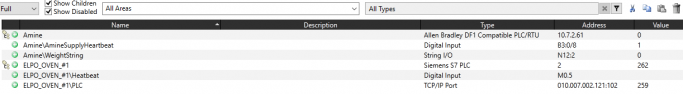
I checked the system requirements, https://www.trihedral.com/scada-system-requirements, but want to be sure before I pull the trigger.
Will a server run on:
Microsoft® Windows® 10 IoT Enterprise LTSB
Thanks,
JM
andyn
posted Apr 1 '18 at 10:00 pm
I have just installed VTScada 11.3.10 on a Windows 7 (32-bit).
When it starts, the application manager is missing all text.
Hover notes work OK.
The 'About VTScada' window is blank.
I have restarted windows on the VM but still no text. Any suggestions please? What font does the application manager use?
Thanks.
alopez
posted Apr 19 '19 at 8:56 pm
I'm not a SCADA expert, but I want to know if is possible connect a WirelessHart gateway through Ethernet/IP directly to VTScada (without PLC).
The OEM of the gateway said that the WH devices are made available to the host systems via instrument list. This list contains one or more I/O cards. Every I/O card has one or more channels. Up to 6 field devices can be connected in multidrop mode to
Here is my situation:
My current application has both my sewer lift stations and water towers in one application.
My water plant operators need to see only the water towers and hear alarms for them. But my sewer lift stations create an almost continuous stream of alarms. This had led them to mute the entire system.
Question:
Is there a simple way to turn of alarm sounds for my s
markp
posted Apr 1 '19 at 12:25 am
When I RDP into the VTSCADA machine the window only fills half of the screen and cannot see the whole application. I can open other applications they work correctly and I can see the whole window. I don't think it is a RDP issue. Any thoughts?
Viss
posted Feb 21 '19 at 2:44 am
I'm new to VT Scada, Scada in general.
We are currently migrating off a older machine that is using a PCI Dialogic for a voice modem.
Our new machine only has PCI express slots so I'm looking for a replacement that fits the new machine whether it be PCIe or USB.
We only have 1 phone line strictly for alerts.
I saw that US Robotics and others like TP-Link list in there specs that they
I've tried 6 times to install VTS 11.3.23 yesterday on a Windows 10 Pro PC. I've attache my PC Systeminfo.
-
-
1- First try, I download the executable from the VTS web site, right click and run as an administrator. I've selected the VTS Light version 64bits. The installation freeze and the whole PC. It freezes at 15%, and I went for lunch before restarting the PC. The PC did not
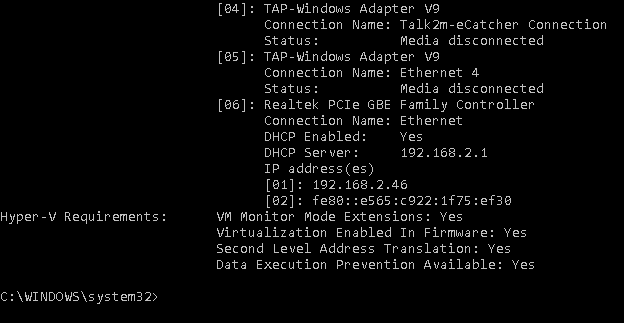
pdavitt
posted Feb 21 '19 at 3:26 pm
I am trying find a gauge widget that will do the following.
Accept input from an Analog Status Tag that produces values from -100 to 100.
Has a zero centered dial which rotates to the left of center for negative values and to the right of center for positive values.
I originally thought this would be easy, but I can't figure out how to do it.
Any help would be appreciated,
Pat
So...I have two report tags reporting 15 analog inputs on a standard style report, outputing to a CSV file in a folder on a server. Custom preset at 1 second duration, and 1 minute end time. The report tags are triggered daily at 1:55pm, and 4:55am. The reports successfully generate but only with time/date information and analog input tag names...no values. Any ideas on where I might be going
pdavitt
posted Feb 15 '19 at 3:17 pm
Just downloaded the software and thought I had an easy project to start with. Took awhile to grasp the Tag hierarchy but think I have it.
My problem is this: Trying to setup VT to read from a Modbus TCP slave. I have tested the slave communication with a small Modbus TCP app, running on the same PC as the VT app and it works fine.
The ModBus TCP communication parameters are:
Slave I
EEbyLC
posted Feb 5 '19 at 8:28 pm
Hi all,
I'm trying to connect to a TCP modbus server running on the same machine as the instance of VTSLite. I've confirmed the server is operating (with a different client), but I can't seem to get my VTS application to write or read any addresses.
I've followed the process here to make my tags, using "localhost" as the IP address and the same port as my server (standard 502) https://ww
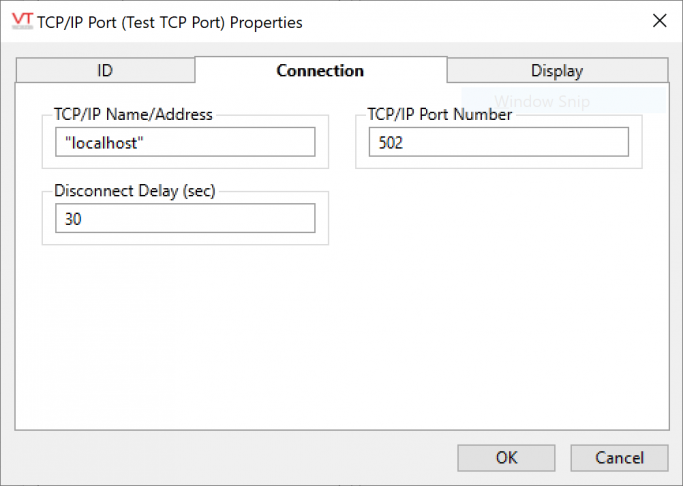
How do I use a HDV on a parameterised page?
clewis
posted Feb 19 '19 at 5:08 pm
Is it possible to show an analog status tag in a gridlist cell? Would it display the alarms and engineering units?
In the titles parameter how would you Display Multi-line text
Do you have any examples?
Victor
posted Feb 27 '19 at 7:46 pm
Hi,
Is there any example of how to set up SNMP Agent Tag Change notification traps? It's mentioned in the help page (https://www.trihedral.com/help/Content/p_AdvancedTasks/pro_SNMPAgent_NotifyTraps.htm) that there is a way to add a simple child tag to do it but there's really no example.
Thanks
Bk_reis
posted Feb 26 '19 at 1:19 am
i Have a small application for 20-25 tags but I need to set it up so end user can login or access from anywhere. Ideally from a phone or mobile device, Does VTScada lite support that ? If not, what licenses need to be bought.
Why would the Export Wizard be grayed out for a user with all permissions?
I want a widget to drive to the site via long,lat that I can launch from the anywhere client.
I think this might help.
https://developers.google.com/maps/documentation/urls/guide
I've got an idea to try. BRB
I created a digital control tag that is interfacing with an Allen Bradley Micrologix 1100 PLC with the DF1 driver. When I select the newly created button I receive an "Error Code 256" for this button. What does that error code mean? I have several other buttons on the same screen controlling bits in the same plc and without any issues.